Install MacFuse and `sshfs` on macOS Monterey
MacFUSE, a FUSE module for macOS, has been around in various forms for quite some time. It seems that each time Apple releases a new OS version, there are challenges in getting MacFuse installed. This is simply the latest iteration with MacFUSE (4.2.4) on macOS Monterey (12.2.1) on an Apple M1 (Max) chipset, plus a bit on using it with sshfs.
Installing MacFuse
Even if you are used to using Homebrew (https://brew.sh/) or MacPorts (https://www.macports.org/), I suggest fetching the installer directly from https://macfuse.io/. Also, because MacFuse is a kernel extension, Apple will require you to explicitly enable the use of kernel extensions, since they can pose a large security threat.
You will need MacFuse of at least version 4 on M1 Macs. This is because Rosetta 2 will not perform it’s translation magic for kernel extensions, and therefore you need the Apple Silicon version. Also, since MacFuse is properly signed, you do NOT need to disable SIP (System Integrity Protection). If anyone says otherwise, they are wrong.
Once you have the installer, you can start with the MacFuse installer first, however, if you are starting from scratch, I believe the following order should avoid extra multiple reboots, and possible removal and re-installation of MacFuse.
Enable System Extensions (Kernel Extensions)
For this, you will need to reboot into macOS Recovery Mode.
- Shutdown/Reboot
-
Hold Power/Touch-ID to launch Startup Options. Select “Options”:

-
Select “Startup Security Utility” from Utilities menu:
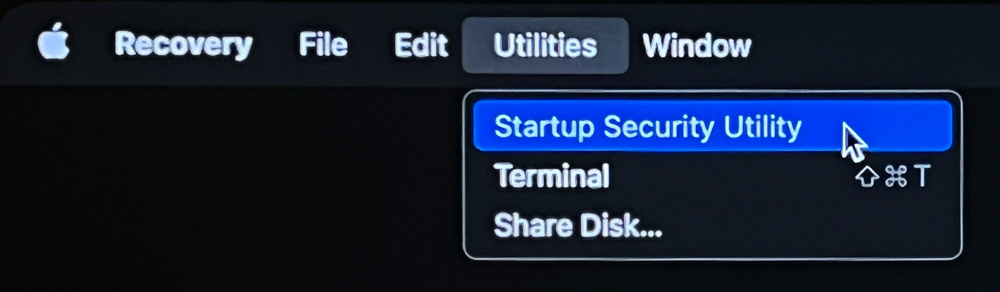
-
Open “Security Policy…” for the startup disk:
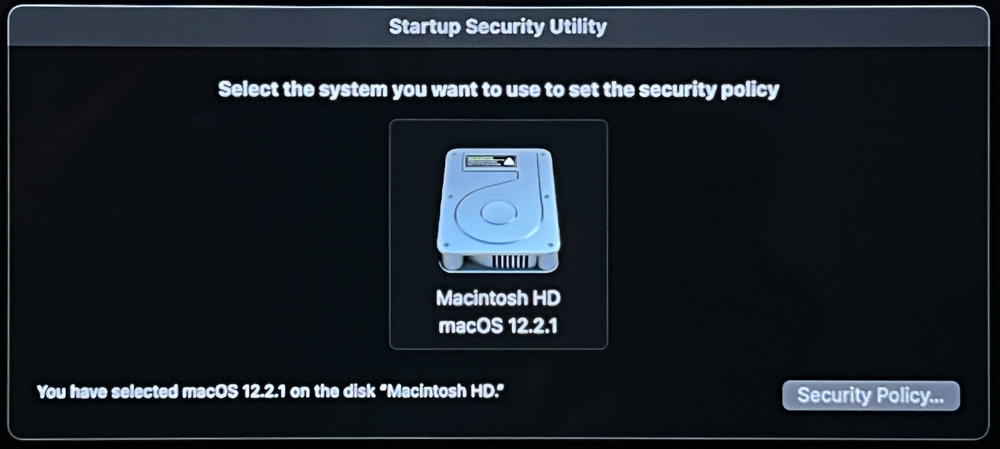
-
Enable Kernel Extensions:
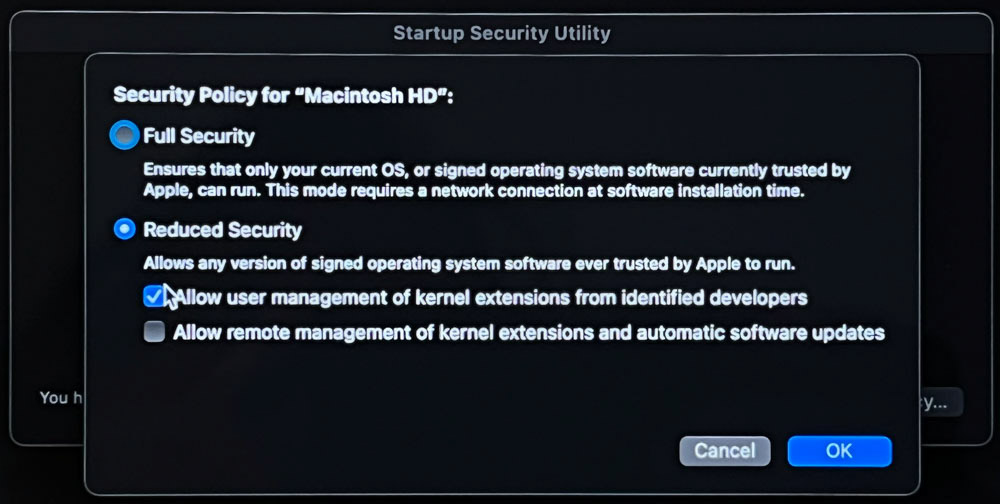
- Reboot into macOS, under the “Apple” Menu.
Install MacFuse
Follow the normal installation process. At the end of installation, you should be prompted to enable the kernel extension:
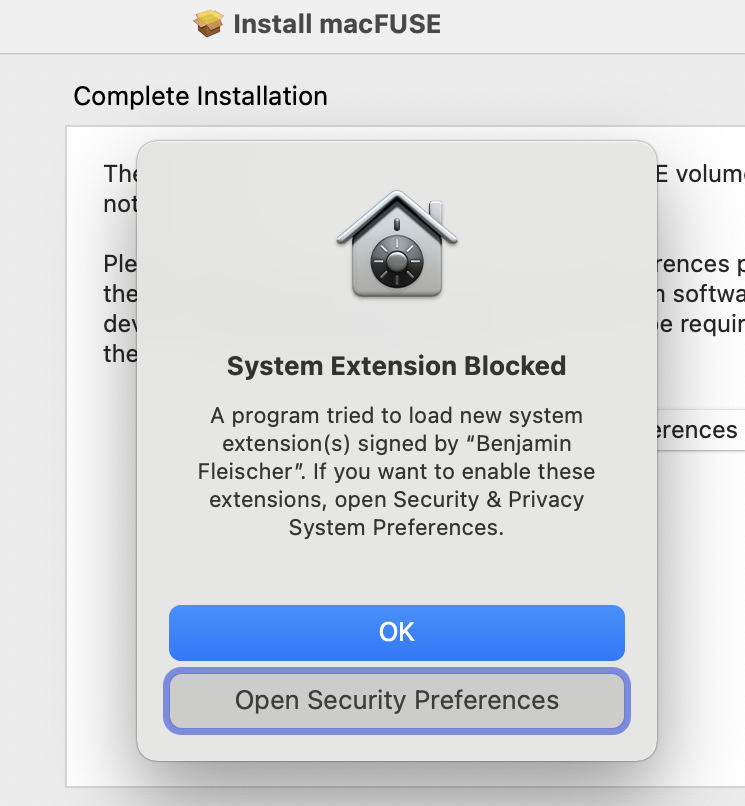
- Open “System Preferences » Security & Privacy”:
-
Click “Allow”
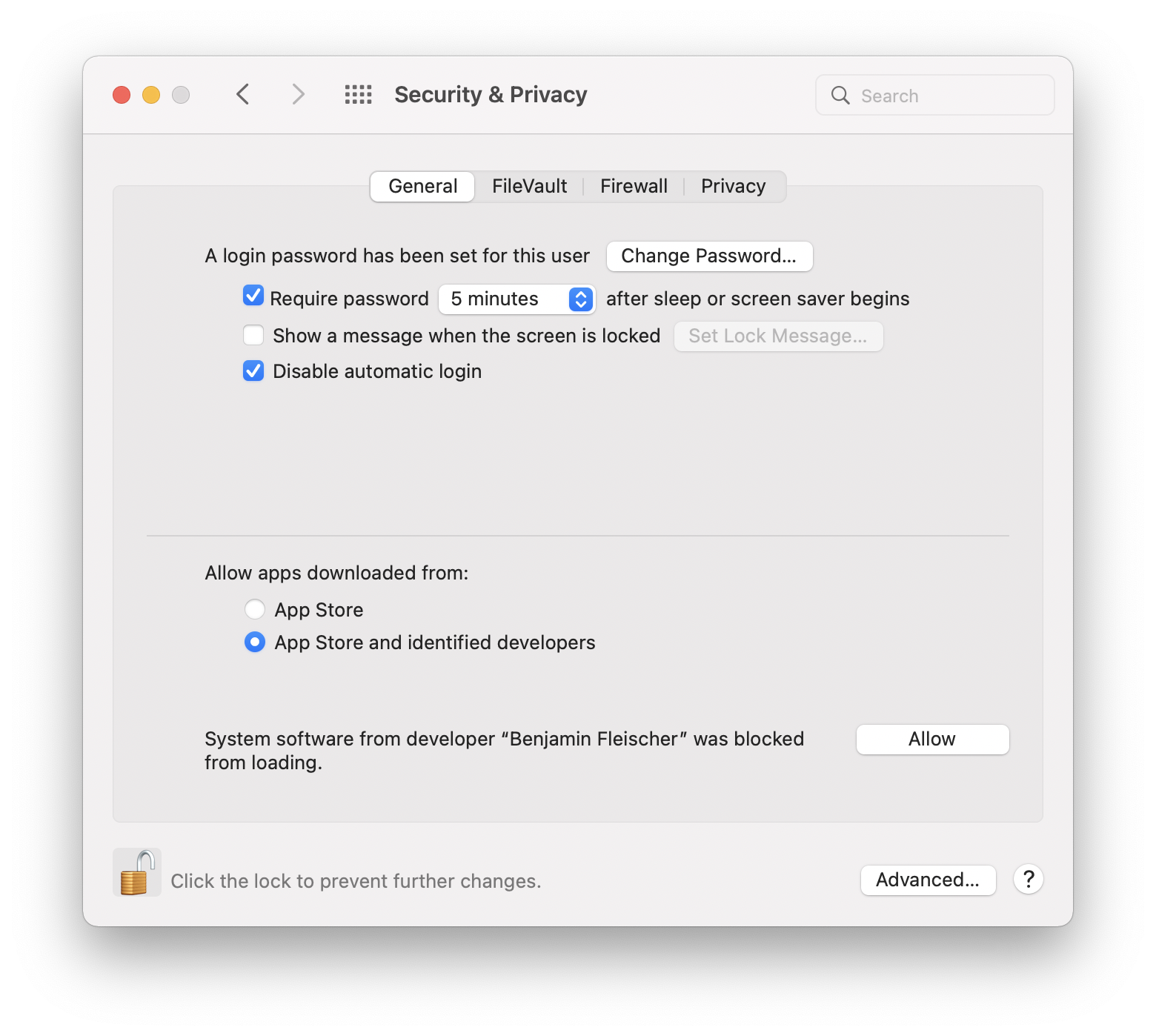
- Restart your Mac one last time, to allow the kernel extension to load on boot.
Install sshfs
My most common use for MacFuse is sshfs. Since Homebrew has deprecated MacFuse, the recipe for installing sshfs also does not work. Thankfully, it’s trivial to install from source.
Note that I’m using my personal fork, which is a fork of OSXFuse’s version, which is itself a fork of the “true source” from libFUSE, modified to compile macOS Monterey.
# Prereqs
#brew install glib automake
# Original
#git clone git@github.com:osxfuse/sshfs.git
# My fork and branch:
git clone --branch 2.9@monterey git@github.com:eengstrom/sshfs.git
cd sshfs
test -e Makefile.in || autoreconf -i
./configure
make
sudo make install
Useful Refs:
- About System Integrity Protection on your Mac
- About system extensions and macOS
- Disabling and Enabling System Integrity Protection
and others, if you read between the cruft:
- https://apple.stackexchange.com/questions/412096/how-to-use-sshfs-on-apple-silicon-m1
- https://github.com/osxfuse/osxfuse/issues/741